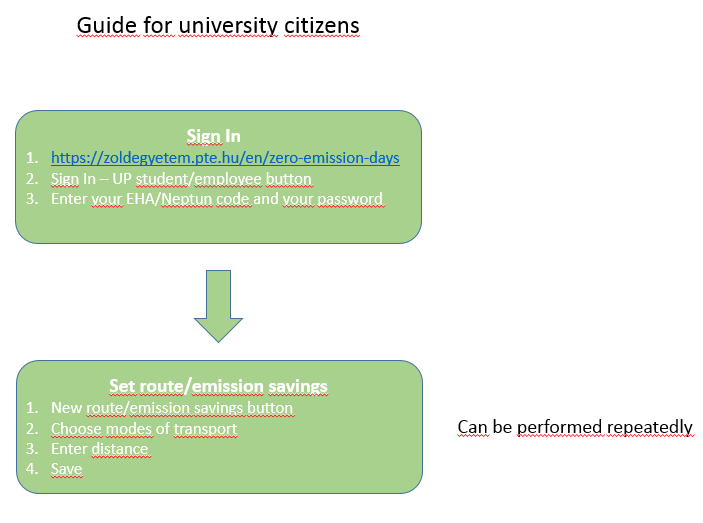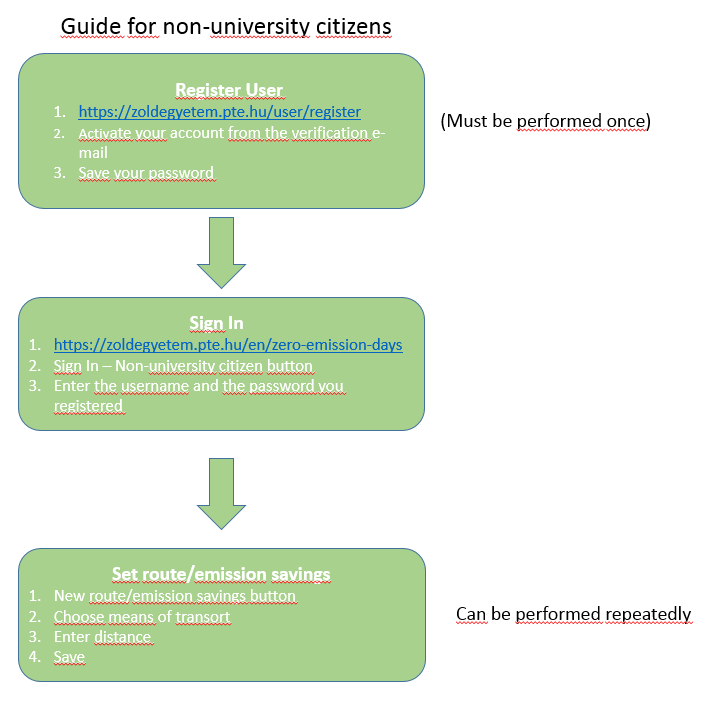Under the Zero Emission Days program, you have the opportunity to register anyone's emission-free or reduced-emission routes. To do this, follow these steps:
1. If the recording is initiated by the University of Pécs with neither student nor employee, then he / she must first register with the link https://zoldelfem.pte.hu/user/register. During registration, you must provide your user name, email address and indicate if you wish to subscribe to a newsletter. You need to answer a simple math question before you click the Create New Account button. (Excluding the registration of robots.) After that, a letter will be sent to the given email address, which will have to click on the confirmation link. On the page that appears, you must enter the user name password and then save the registration information.
2. Enter the page with one of the entry buttons at the top of the Zero Emission Days page. After clicking on the "Login - PTE Listener / Worker" staff and students at the University of Pécs, with their EHA / Neptun code and associated password, after clicking on the "Login - Non-University Citizens" button for users registered under point 1, with the given user name and password.
3. At the top of the Zero Emission Days page, click on the "Add new road / savings" button and then record the distance of the vehicle and the emission-free or reduced emission distance. The logged-on user can see the paths and savings recorded so far.
Without logging in, based on the recorded data, anyone can see the amount of emission savings per day.
Go to the Zero Emission Days page.